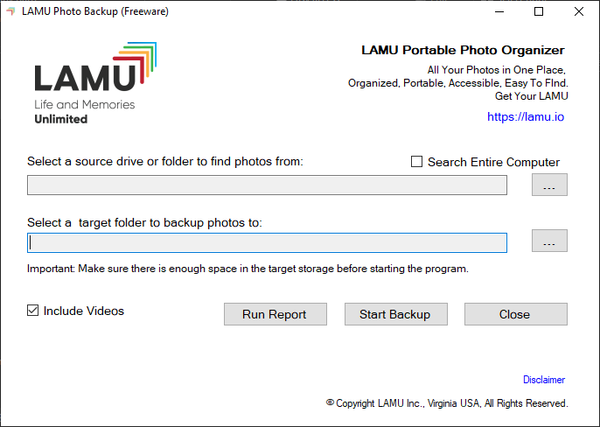LAMU Photo Backup Tool
Find and Backup Photos and Videos
LAMU Photo Backup is a simple utility program to find and backup photos on Windows. You can let it search your entire computer to find photos, or select a source drive or folder to search for photos. You can specify a target backup destination to copy photos to. It will recursively search through the source path and copy all photos and videos (optional) to the target location. Backup photos will be stored using the same folder hierarchy as in the source.
You can also use this tool to generate a report of all the photos and videos on your computer. LAMU will search through your computer to create a list of all photos and videos. It will also report the total number and storage size at the bottom of the report.
The following photo file extensions are supported:
".jpg", ".jpeg", ".jpe", ".jfif", ".png", ".heic", ".heif", ".bmp"
You can optionally select to backup videos too. The following video file extensions are supported:
".mov", ".qt", ".wmv", ".mp4", ".avi", ".ogg", ".ogv", ".mpg", ".mpeg", ".mp2", ".mpe", ".mpv", ".mts", ".m2ts"
The LAMU Photo Backup software is provided free of charge to anyone who needs a tool to find and backup their photos. The software can be downloaded from the link below:
Download LAMU Photo Backup Tool
The zip file contains a single executable file: LamuPhotoBackup.exe. After download, unzip the file to a folder on your computer. Then run LamuPhotoBackup.exe to find and backup photos.
Below is the screenshot of LAMU Photo Backup